Design of external networks using Autodesk Civil 3D software
Today it is no longer enough to keep up with the times, you need to be ahead of your time and focus on innovations, as innovations take place only there, where specialists are not afraid to break away from old habits and promote new techniques.
For the design of external utility networks in BIM design, Autodesk Civil 3D is used.
For more than 35 years of its existence, Autodesk has managed to offer the designers an excellent feature set for implementing design solutions, increase design speed with no loss in quality, and visualise infrastructure and utility networks.
With Civil 3D, external networks are designed as:
The main aims of BIM design of utility networks are:
Benefits to the design of external networks in Civil 3D:
1) Design is carried out in accordance with a pre-configured template, which speeds up the design process. For each design discipline, a specific template in accordance with GOST is applied.
2) The program database contains catalogues of pipes and wells, which can be supplemented and edited.
For the design of external utility networks in BIM design, Autodesk Civil 3D is used.
For more than 35 years of its existence, Autodesk has managed to offer the designers an excellent feature set for implementing design solutions, increase design speed with no loss in quality, and visualise infrastructure and utility networks.
With Civil 3D, external networks are designed as:
- Water supply network and sewerage;
- Gas supply networks;
- Electric power supply and communication networks;
- Heating supply networks;
- Process pipings.
The main aims of BIM design of utility networks are:
- reduction of labour costs for designing and revising drawings;
- visualisation of all utility networks on the construction site;
- heck at the intersection of networks for collisions and their mutual coordination;
- obtainment of accurate data on the scope of pipelines and fittings needed for the installation of utility systems.
Benefits to the design of external networks in Civil 3D:
1) Design is carried out in accordance with a pre-configured template, which speeds up the design process. For each design discipline, a specific template in accordance with GOST is applied.
2) The program database contains catalogues of pipes and wells, which can be supplemented and edited.
3) Dynamic objects allow to avoid a great amount of adjustments.
4) Interconnection with adjacent departments using option "quick links to data" and reduce the number of errors when coordinating networks.
5) check of the crossed networks for collisions and their mutual coordination.
6) Model visualisation.
7) Interconnection with programms Revit, Navisworks, AutoCad MEP, BIM 360.
5) check of the crossed networks for collisions and their mutual coordination.
6) Model visualisation.
7) Interconnection with programms Revit, Navisworks, AutoCad MEP, BIM 360.
What is needed from the customer to implement the project of external networks in Civil 3D?
1. 3D-topographic survey including the existing networks lifted to the levels
2. Initial data (as for a conventional project)
1. 3D-topographic survey including the existing networks lifted to the levels
2. Initial data (as for a conventional project)
The use of BIM-design for utility networks allows our customers to be in trend and clearly see, what sort of object will be obtained as the result of the installation.
Other articles

