Scan to
BIM
BIM
Whether you want to renovate an old facility, verify the construction, or create a digital twin of your building for the maintenance purposes, laser scanning can help you to reach these goals.
The data acquired from 3D laser scanner is represented as a cloud of point, each has accurate 3D coordinates. Not only structural elements, but also the surrounding objects of the environment, such as trees and fences, can be a part of a 3D laser scan model. This model gives a very precise overview of the project location.
3D modeling from point cloud data or scan to BIM creates an accurate as- built model of the asset, which serves as a good base for further renovation or facility management. Moreover, this 3D model is a very effective to carry out checks for collisions among new and the existing construction parts and systems.
Our specialists can create scan to BIM models of the facility using your point cloud data.
They can create Revit models for architectural, structural or MEP disciplines. Each object can be modeled with the necessary level of detail and equipped with the set of parameters needed for the future model usage.
Work sequence:
1. Edit and merge point cloud data in Autodesk ReCap and import an rcp. point cloud into a Revit model
2. View Point Cloud in Autodesk ReCap (or similar viewer) and model structures in Revit
3. We use Revit Model Checker for quality control of the Revit model
Key working features:
Work sequence:
1. Edit and merge point cloud data in Autodesk ReCap and import an rcp. point cloud into a Revit model
2. View Point Cloud in Autodesk ReCap (or similar viewer) and model structures in Revit
3. We use Revit Model Checker for quality control of the Revit model
Key working features:
- We can model architectural, structural ad MEP parts
- We work with native Revit families and objects only. We constantly broadening our Revit library
- We can use any version of Revit
- We use worksharing in Revit
- We complete all the modeling in-house
- We learn specific modeling requirements if needed by the Client
- We make the progress reports if needed
Our specialists can create scan to BIM models of the facility using your point cloud data.
They can create Revit models for architectural, structural or MEP disciplines. Each object can be modeled with the necessary level of detail and equipped with the set of parameters needed for the future model usage.
Work sequence:
1. Edit and merge point cloud data in Autodesk ReCap and import an rcp. point cloud into a Revit model
2. View Point Cloud in Autodesk ReCap (or similar viewer) and model structures in Revit
3. We use Revit Model Checker for quality control of the Revit model
They can create Revit models for architectural, structural or MEP disciplines. Each object can be modeled with the necessary level of detail and equipped with the set of parameters needed for the future model usage.
Work sequence:
1. Edit and merge point cloud data in Autodesk ReCap and import an rcp. point cloud into a Revit model
2. View Point Cloud in Autodesk ReCap (or similar viewer) and model structures in Revit
3. We use Revit Model Checker for quality control of the Revit model
- Key working features:We can model architectural, structural and MEP parts
- We work with native Revit families and objects only. We constantly broadening our Revit library
- We can use any version of Revit
- We use worksharing in Revit
- We complete all the modeling in-house
- We learn specific modeling requirements if needed by the Client
- We make the progress reports if needed

