Site planning automation using AutoCAD Civil 3D
The development of the territory of any design object begins with the development of a site plan. Automation of the development process for design discipline "Site Plan and Transport" significantly changes and simplifies the design methods of this discipline. Some of the invaluable advantages of an automated approach to design are quality enhancement of the work performed, reduction of time limits for design and, respectively, more rational working time management of a design specialist.
The software ENECA uses for site planning automation is AutoCAD Civil 3D.
When using this design product, in the end we get a three-dimensional model of the object inscribed in a digital terrain model.
The software ENECA uses for site planning automation is AutoCAD Civil 3D.
When using this design product, in the end we get a three-dimensional model of the object inscribed in a digital terrain model.
AutoCAD Civil 3D enables to execute such drawings as:
The design is based on the creation of terrain surfaces using feature line, corridor or grading methods, i.e on the creation of a three-dimensional model of the object. All surfaces can be transferred to other specialists who work on MEP design disciplines using tool "Data Shortcuts". MEP designers enable the site plan objects that they need for development, and if the initial objects are updated, all objects connected through the "Data Shortcuts" are automatically updated. It is important to note that this is an excellent principle for updating information and working with a large number of specialists involved in the design.
- Demarcation plan
- Drading plan
- Earthwork construction plan
- Improvement and landscapin
- MEP plan
The design is based on the creation of terrain surfaces using feature line, corridor or grading methods, i.e on the creation of a three-dimensional model of the object. All surfaces can be transferred to other specialists who work on MEP design disciplines using tool "Data Shortcuts". MEP designers enable the site plan objects that they need for development, and if the initial objects are updated, all objects connected through the "Data Shortcuts" are automatically updated. It is important to note that this is an excellent principle for updating information and working with a large number of specialists involved in the design.
Design documentation execution
In AutoCAD Civil 3D 2021, it is possible to install an adaptation package, which helps a site plan specialist to calculate and execute the drawings in accordance with the regulations in force.
When developing a site plan in AutoCAD Civil 3D, the main resource spending relates to the creation of a three-dimensional model, but the execution, if the first stage was correct, is carried out faster than 2D design. Marks for slopes, coordinates, elevations are placed automatically and adjusted to the required format. When changing the designed surfaces, all marks are updated without the participation of an engineer.
Example of a grading plan made using AutoCAD Civil 3D
In AutoCAD Civil 3D 2021, it is possible to install an adaptation package, which helps a site plan specialist to calculate and execute the drawings in accordance with the regulations in force.
When developing a site plan in AutoCAD Civil 3D, the main resource spending relates to the creation of a three-dimensional model, but the execution, if the first stage was correct, is carried out faster than 2D design. Marks for slopes, coordinates, elevations are placed automatically and adjusted to the required format. When changing the designed surfaces, all marks are updated without the participation of an engineer.
Example of a grading plan made using AutoCAD Civil 3D
Calculation of the moved soil volume and execution of diagrammatic maps are especially noteworthy. Automation of this calculation significantly saves time for the development of the design discipline as well as minimizes designer's mistakes and increases the calculation accuracy.
The interconnection between AutoCAD Civil 3D and other Autodesk products, such as Revit and AutoCAD, Navisworks is well established, which allows you to create a unified BIM model of the designed object.
Like any other AutoCAD product, Civil 3D has its pros and cons, in particular, it seems more reasonable to use the program for large objects with complex terrain and (or) with additional Client's requirements to the accuracy of calculations. However, it is undeniable that a designer needs to adapt to new trends in the sector and change his mindset to get a competitive product on the market.
Like any other AutoCAD product, Civil 3D has its pros and cons, in particular, it seems more reasonable to use the program for large objects with complex terrain and (or) with additional Client's requirements to the accuracy of calculations. However, it is undeniable that a designer needs to adapt to new trends in the sector and change his mindset to get a competitive product on the market.

