Advantages of BIM over 2D design technology within the work with precast concrete.
BIM (eng. Building Information Model or Modeling) — an information model (or modeling) of buildings and facilities,which in a broad sense means any infrastructure facilities, for example, utility networks (water, gas, electrical, sewerage, communication), roads, railways, bridges, ports and tunnels, etc.
This is a three-dimensional model of a building, or other construction object, connected to a database, in which all the necessary attributes can be assigned to each element of the model. The peculiarity of this approach lies in the fact that a construction object is actually designed as a whole: changing any of its parameters leads to an automatic change in the parameters and objects associated with it, including drawings, visualisations, lists and a calendar schedule.
Application of BIM gives three main advantages:
1: Creating a 3D model instead of flat plans, sections is far easier for perception and visualisation of spacious structures. It makes possible to reduce mistakes when creating the geometry of the structure, as it is easier to control the necessary parameters visually (the height of the walkthrough, the required gaps between structures, etc.).
The created 3D model, can be used to get a plan, a section in any place, and the changes made to the 3D model will be displayed in all created views.
This is a three-dimensional model of a building, or other construction object, connected to a database, in which all the necessary attributes can be assigned to each element of the model. The peculiarity of this approach lies in the fact that a construction object is actually designed as a whole: changing any of its parameters leads to an automatic change in the parameters and objects associated with it, including drawings, visualisations, lists and a calendar schedule.
Application of BIM gives three main advantages:
- Time-saving design
- Reducing the likelihood of design errors
- BIM model accompanies the design at all its life stages
1: Creating a 3D model instead of flat plans, sections is far easier for perception and visualisation of spacious structures. It makes possible to reduce mistakes when creating the geometry of the structure, as it is easier to control the necessary parameters visually (the height of the walkthrough, the required gaps between structures, etc.).
The created 3D model, can be used to get a plan, a section in any place, and the changes made to the 3D model will be displayed in all created views.
Fig 1.1 - Fragment of 2D drawing (plan of building)
Fig. 1.2 - Fragment of 3D model of building
2: Import/export of 3D models through international format IFC (Industry Foundation Classes) gives an opportunity for data exchange with a number of software systems, which makes possible to solve any problem in the most convenient way.
Industry Foundation Classes (IFC) is an open list data format that is not controlled by any company or group of companies. The file format was developed by buildingSMART (International Alliance for Interoperability, IAI) to facilitate communication in the construction industry. It is used as a format for an information model of a building (Building Information Modelling).
Programs that support IFC format: ArchiCAD, Tekla Stuctures, Nemetschek VectorWorks, Allplan and SCIA, Autodesk Autocad and Revit, OpenBim, Trimble SketchUp, Renga Software, Open Design Alliance, Dlubal RFEM, Ing+ MicroFe, etc.
Industry Foundation Classes (IFC) is an open list data format that is not controlled by any company or group of companies. The file format was developed by buildingSMART (International Alliance for Interoperability, IAI) to facilitate communication in the construction industry. It is used as a format for an information model of a building (Building Information Modelling).
Programs that support IFC format: ArchiCAD, Tekla Stuctures, Nemetschek VectorWorks, Allplan and SCIA, Autodesk Autocad and Revit, OpenBim, Trimble SketchUp, Renga Software, Open Design Alliance, Dlubal RFEM, Ing+ MicroFe, etc.
Fig. 2.1 - Export to IFC
Fig. 2.2 - Imported model
3: Automatic division of the model into precast reinforced concrete elements (beams, columns, crossbars, panels) according to the specified parameters.
For example, Tekla Structures has a function to split a wall into panels (based on maximum weight conditions, panel dimensions) with automatic splices between them.
For example, Tekla Structures has a function to split a wall into panels (based on maximum weight conditions, panel dimensions) with automatic splices between them.
Fig. 3.1 - Initial model
Fig. 3.2 - Model from reinforced concrete products
4: A large number of libraries of embedded parts (mounting parts, electrical equipment) from manufacturers, which simplify their use / arrangement in the course of design. There are also libraries of furniture, appliances, lamps, trees, etc., which makes it possible to use BIM not only for creating a construction project, but also for an interior design project.
Fig. 4.1 - Library of Peikko products
Fig. 4.2 - Library of products from different manufacturers
5: Associative reinforcement (when copying reinforcement to another panel or when changing the panel configuration).
When filling any structure with the information, it remains associative and intelligent that enables it to change when the incoming data are changed.
When filling any structure with the information, it remains associative and intelligent that enables it to change when the incoming data are changed.
Fig. 5.1 - Panel before copying the reinforcement
Fig. 5.2 - Panel after copying the reinforcement
6: Reducing the likelihood of collisions between building structures and utility networks due to the integration into one information model.
The absence of collisions is controlled both visually and using special software tools.
The absence of collisions is controlled both visually and using special software tools.
Fig. 6.1 - Fragment of 3D -model for C&I-system and cable routes
7: Automatically generated drawings of structures than need only minor manual revising.
After creating and manually revising a drawing of one product, it is possible to clone this drawing for other similar products. New drawings will include manual revisions. When the model is changed, drawings are automatically updated.
After creating and manually revising a drawing of one product, it is possible to clone this drawing for other similar products. New drawings will include manual revisions. When the model is changed, drawings are automatically updated.
Maxim Navoy
Structural Engineer
Structural Engineer
Other articles

