Optimisation of the documentation development process for Automated control systems using EPLAN and REVIT CAD systems.
Summary:
- Briefly about the relevance of BIM;
- Automation of design processes using BIM software complex;
- Symbiosis of BIM and electrical design software complexes;
- Practical data exchange function application between software complexes.
In this article, we won't list the benefits of using Building Information Modelling (BIM) for both Designers and Customers. We just want to point out that the building of an information model for a capital construction object, as a set of interrelated information, documents and materials generated in a digital form, is a movement in step with the times and an unconditional requirement imposed by the Client on the Designer today. This requirement is confirmed by practice and justified by the need to apply a BIM model of a capital construction object at different stages of the life cycle: preparation for design - design - operation - repair / reconstruction / modernisation - demolition of a capital construction object.
Computer-aided design software complex Autodesk Revit used by ENECA implements the principle of Building Information Modelling (BIM).
The advantages and opportunities of this complex are widely described on the Internet and we won't be dwelling on them. However, it is difficult to imagine successful development of an Automated Control System project without the use of third-party plugins.
Please, draw your attention to plugin "BIM ElectricalDesign" by Schneider Electric Fig. 1. This plugin gives an opportunity to design electrical systems through digital 3D modelling and performs: electrical engineering calculations according to GOST, automatic routing and selection of cables, automatic selection of electrical equipment based on circuit characteristics, batch creation of documentation according to GOST, model analysis.
- Briefly about the relevance of BIM;
- Automation of design processes using BIM software complex;
- Symbiosis of BIM and electrical design software complexes;
- Practical data exchange function application between software complexes.
In this article, we won't list the benefits of using Building Information Modelling (BIM) for both Designers and Customers. We just want to point out that the building of an information model for a capital construction object, as a set of interrelated information, documents and materials generated in a digital form, is a movement in step with the times and an unconditional requirement imposed by the Client on the Designer today. This requirement is confirmed by practice and justified by the need to apply a BIM model of a capital construction object at different stages of the life cycle: preparation for design - design - operation - repair / reconstruction / modernisation - demolition of a capital construction object.
Computer-aided design software complex Autodesk Revit used by ENECA implements the principle of Building Information Modelling (BIM).
The advantages and opportunities of this complex are widely described on the Internet and we won't be dwelling on them. However, it is difficult to imagine successful development of an Automated Control System project without the use of third-party plugins.
Please, draw your attention to plugin "BIM ElectricalDesign" by Schneider Electric Fig. 1. This plugin gives an opportunity to design electrical systems through digital 3D modelling and performs: electrical engineering calculations according to GOST, automatic routing and selection of cables, automatic selection of electrical equipment based on circuit characteristics, batch creation of documentation according to GOST, model analysis.
The family of cable support systems and plugin "OSTEC - Cable Routes", which enables to arrange trays depending on the installation method (wall, floor, ceiling); automatically arrange elements of the mounting system (hangers, consoles, racks) at a user-defined interval; arrange connectors of trays depending on the selected type of connector and on the type of trays with an interval equal to the length of the selected type of tray; export the list of cable trays and components in spreadsheet formats; are indispensable to laying cable routes. An example of laying a cable route made using software complex "OSTEC" is shown in Fig.3

Fig.3 Fragmentof 3D -model for ICA-system and cable routes
We would like to note the excellent work of the team of BIM specialists of our company (BIM Manager, BIM Coordinators, BIM Programmer and BIM Masters), thanks to that we managed to significantly expand the standard functionality of the software complex, organise the joint work of specialists from different departments as well as automate our work.
Designers know that the development of an Automated Control Systems project begins with obtaining assignments from leading departments, and proceeds, during the design process, with issuing response assignments to MEP specialists. Now, all this is carried out in Revit. The specialists of the leading department prepare all the necessary drawings, bills directly in Revit and transfer them as an assignment to Automation Department. The automation department specialists, in turn, accept assignments from leading departments in Revit, implement the project and form assignments for subcontractors. In Fig.4, the structural diagram of the assignment exchange during the design of the project on the Automated control system in BIM design software complex is given.
Designers know that the development of an Automated Control Systems project begins with obtaining assignments from leading departments, and proceeds, during the design process, with issuing response assignments to MEP specialists. Now, all this is carried out in Revit. The specialists of the leading department prepare all the necessary drawings, bills directly in Revit and transfer them as an assignment to Automation Department. The automation department specialists, in turn, accept assignments from leading departments in Revit, implement the project and form assignments for subcontractors. In Fig.4, the structural diagram of the assignment exchange during the design of the project on the Automated control system in BIM design software complex is given.
Fig. 4 Structural diagram showing assignment exchange in BIM design software complex
An approximate list of assignments automatically generated by the BIM design software complex using scripts and plugins developed by our team of BIM specialists is given in Fig.5 The scripts enable to:
- Select the embedded parts for pressure control devices. The selection is carried out in accordance with the operating media characteristics and the piping geometry. Information about the piping, the operating medium, its temperature and pressure is automatically recorded in the corresponding columns of the bill;
- Select the embedded parts for temperature control devices. The selection is carried out in accordance with the operating media characteristics and the piping geometry. In addition, the recommended length for the immersed part is calculated. Information about the piping, the operating medium, its temperature and pressure is automatically recorded in the corresponding columns of the bill;
- Form openings of round and rectangular cross-section for electrical and piping routing through the building structures (walls, slabs, roofs).
- Select the embedded parts for pressure control devices. The selection is carried out in accordance with the operating media characteristics and the piping geometry. Information about the piping, the operating medium, its temperature and pressure is automatically recorded in the corresponding columns of the bill;
- Select the embedded parts for temperature control devices. The selection is carried out in accordance with the operating media characteristics and the piping geometry. In addition, the recommended length for the immersed part is calculated. Information about the piping, the operating medium, its temperature and pressure is automatically recorded in the corresponding columns of the bill;
- Form openings of round and rectangular cross-section for electrical and piping routing through the building structures (walls, slabs, roofs).
Fig. 5 List of incoming and outcoming assignments formed by Automation Department using BIM design software complex
A short design algorithm for design discipline "Automation of technological processes" using the BIM software complex is given below:
- Arrangement of EICA in the model. At the same time, the sensors mounted on the pipelines and devices have already been arranged by process engineers;
- Cable routing. Let's use OSTEC at this stage:
- Creation of electrical circuits. Normally the built-in capabilities are enough, but a script to extend them has been developed;
- Assignment of reference designators to cables in accordance with the standard applied in the electrical design software complex. This procedure is conducted automatically using a script;
- Calculation of electrical circuits and cable lengths using plugin "BIM Electrical Design";
- Carry out a check for correct routing of electrical circuits as well as a check for collisions;
- Form of layout plan sheets, lists and bills of installation materials, cable logs;
- Export layout plans to print format;
- Export cable logs and bills of installation materials to spreadsheet format for further processing.
In fairness, we point out that ENECA applies electrical design software complex "Eplan Electric" along with BIM design software complex "Autodesk Revit" for the development of documentation "Automation of technological processes". EPLAN Electric is a part of end-to-end design platform "EPLAN".
Diagrammatic representation of the design process using the software systems above is given in Fig.6.
- Arrangement of EICA in the model. At the same time, the sensors mounted on the pipelines and devices have already been arranged by process engineers;
- Cable routing. Let's use OSTEC at this stage:
- Creation of electrical circuits. Normally the built-in capabilities are enough, but a script to extend them has been developed;
- Assignment of reference designators to cables in accordance with the standard applied in the electrical design software complex. This procedure is conducted automatically using a script;
- Calculation of electrical circuits and cable lengths using plugin "BIM Electrical Design";
- Carry out a check for correct routing of electrical circuits as well as a check for collisions;
- Form of layout plan sheets, lists and bills of installation materials, cable logs;
- Export layout plans to print format;
- Export cable logs and bills of installation materials to spreadsheet format for further processing.
In fairness, we point out that ENECA applies electrical design software complex "Eplan Electric" along with BIM design software complex "Autodesk Revit" for the development of documentation "Automation of technological processes". EPLAN Electric is a part of end-to-end design platform "EPLAN".
Diagrammatic representation of the design process using the software systems above is given in Fig.6.
Fig. 6 Automation project structural diagram using cutting edge software complexes
We solve the problem of data exchange in spreadsheet format using a third-party plugin. This procedure is needed to export data from the cable log into external wiring diagrams and equipment lists. A fragment of the cable log formed using BIM design software complex is given in Fig 7. Export the cable log to spreadsheet format using a plugin. Then, export the cable data from the electrical design software complex using built-in tools. Synchronise the data in the spreadsheets and import them into the electrical design software complex. The result of the operations performed can be seen on the external connection diagram Fig. 8.
Similarly, import the bills of installation materials to include them in the equipment lists.
Similarly, import the bills of installation materials to include them in the equipment lists.
Fig 7 Cable log generated in BIM design software complex (fragment)
Fig. 8 Imported cable data on external connection diagram in electrical design software
In conclusion, it is worth noting that the combined use of BIM software and electrical design minimises the likelihood of collisions and enables you to automatically calculate cables and installation materials with the necessary margin. In addition, man-hours for decorating and drafting are reduced, and a specialist is fully focused on engineering tasks".

