Loadable Families in Revit for Electrical Power Supply Design
For what are loadable families and their main properties needed?
Why is it important for manufacturers to have digital twins of their products?
Earlier, we have already assessed the advantages of BIM modelling over CAD technologies. And now, let's figure out, what gives us those advantages.
In real life, any facility consists of a great number of elements (materials and equipment). Revit developers were following that concept and built the work of the program based on the virtual twins of real objects - families. Thus, the families (when arranged and filled properly) have the whole set of properties and characteristics needed for their identification in the project.
As there are no many high qualitative families in free access, our company creates the families for BIM models by itself. Based on our experience, let's examine, which properties the families can have, which settings and in-built elements can be used in the families to apply the families in electrical power supply BIM models more widely.
Key characteristics of the families:
1. 3D model of object. The first thing we do when creating the families is creating 3D body of an object. Depending on the given task, it can be both a simple monochrome geometrical shape and a complex structure consisting of several elements with the material assigned to each element (metal, glass, plastic...).
Why is it important for manufacturers to have digital twins of their products?
Earlier, we have already assessed the advantages of BIM modelling over CAD technologies. And now, let's figure out, what gives us those advantages.
In real life, any facility consists of a great number of elements (materials and equipment). Revit developers were following that concept and built the work of the program based on the virtual twins of real objects - families. Thus, the families (when arranged and filled properly) have the whole set of properties and characteristics needed for their identification in the project.
As there are no many high qualitative families in free access, our company creates the families for BIM models by itself. Based on our experience, let's examine, which properties the families can have, which settings and in-built elements can be used in the families to apply the families in electrical power supply BIM models more widely.
Key characteristics of the families:
1. 3D model of object. The first thing we do when creating the families is creating 3D body of an object. Depending on the given task, it can be both a simple monochrome geometrical shape and a complex structure consisting of several elements with the material assigned to each element (metal, glass, plastic...).
3D model of the object has effect only on the recognition of the object in the project and its dimensions. Detailing must be balanced and meet the Customer's requirements to the project. A properly modelled object enables to highlight a specific model of the object and shows its real dimensions. Overdetailing leads to time loss for modelling the families; increases the family file size; slows down the work on the project, where this family is used.
2. Parameterisation of families. The whole scope of various information that we can use when working with a family has its parameters. When creating families, we create parameters that we need or add the general parameters from the shared parameter files.
Using some parameters, we can manage a family. For example, if a manufacturer offers several models of lamps that differ from one another in some basic dimensions, there is no need to create separate families for each lamp model (it will increase the amount of the families in the project and cast a pall over the operation speed of the model). We make one family with several typical dimensions. Each type is associated with the necessary values of dimensional parameters (they manage the family geometry), parameters that are responsible for colour/material (they manage the perception of geometry), parameters of electrical characteristics and textual parameters of catalogue data just to name a few.
2. Parameterisation of families. The whole scope of various information that we can use when working with a family has its parameters. When creating families, we create parameters that we need or add the general parameters from the shared parameter files.
Using some parameters, we can manage a family. For example, if a manufacturer offers several models of lamps that differ from one another in some basic dimensions, there is no need to create separate families for each lamp model (it will increase the amount of the families in the project and cast a pall over the operation speed of the model). We make one family with several typical dimensions. Each type is associated with the necessary values of dimensional parameters (they manage the family geometry), parameters that are responsible for colour/material (they manage the perception of geometry), parameters of electrical characteristics and textual parameters of catalogue data just to name a few.
General parameters that contain the information needed for purchasing the equipment or technical characteristics can be considered in the project using Revit lists and bills. The lists and bills also enable to filter, integrate, calculate the families and provide this information in a convenient table form. The changes of family parameter values and amount of family copies are automatically shown in the lists and bills.

3. Family visibility settings. Revit environment gives us an opportunity to set the visibility of individual graphical elements in the family. Thus, we create a "smart" twin of a real object, which is shown with different visibility settings differently. For example, one and the same lamp in plans will be shown as a notation, as a simple geometric shape in a 3D layout view, and as a full-scale 3D model in a render which is practically indistinguishable from a real object.
4. Electrical connectors, communication connectors, light sources (for lamps). When developing electrical power supply design in Revit, we can unite allocated families of consumers into electric circuits. Thus, we can connect the consumers to the switchboards and assign control switches (included in the electric circuit, as well) to the lamps. To implement it, it is necessary to put the electrical connectors and communication connectors inside the families. Each type of connectors has its function.
With electrical connectors we can build a virtual electric circuit, on the basis of which we can automatically calculate the loads, select cable line sections and line protection devices. There can be several electrical connectors inside the families. It is extremely important to configure these connectors properly and link the connector settings to the family settings to control the connector in the project.
With communication connectors we can link the system families of electrical engineering pipes and trays to consumer families. It is also important to link communication connector parameters with family parameters, so that it could be possible to control the geometrical dimensions of the communications connected: trays and electrical engineering pipes. With communication elements available, we can calculate them in the lists, visually indicate the cable routing (to check the BIM model for collisions), and also calculate the length of cable lines as accurately as possible.

Besides, in the lamp families, it is possible to place light sources and link them to the IES file provided by the developers. Revit provides an opportunity to calculate surface illumination based on the information from the families and make a visualisation of illumination.
We have considered the main characteristics and features of the families used in BIM models of electrical power supply design disciplines. It can be concluded that the families contain all the information necessary to build a high-quality BIM model. Our company, in its turn, is scrupulous about the development and adjustment of equipment families used in the design of objects.
Studying the issue of BIM modelling in detail, we can say responsibly that high-quality equipment manufacturers are interested in providing the most elaborated families to designers. With families available at the stage when the equipment is selected for a project, it is faster to create a BIM model than create equipment families from scratch. The manufacturer is well versed in the manufactured equipment and can take the creation of families and filling-in their key indices with all the professionalism. In addition, previously created families will be a good template for creating the families of new models and modifications.
Our company can provide consulting services in the field of creating families or develop families to be used in BIM modelling, taking the task solution with full responsibility. Based on mutually beneficial cooperation, we will be able to make projects more visually accurate, high-quality and as close to real objects as possible!
Our company can provide consulting services in the field of creating families or develop families to be used in BIM modelling, taking the task solution with full responsibility. Based on mutually beneficial cooperation, we will be able to make projects more visually accurate, high-quality and as close to real objects as possible!
Dmitriy Duvan
Electrical Power Supply Engineer
Electrical Power Supply Engineer

