Development of Families in Civil
One of the main criteria for developing a high-quality BIM model is availability of all the necessary families - groups of elements with unique typical sizes: pipes, wells, fittings, shut-off and control valves, etc. Families of elements are used to create infrastructural facilities, pressure / non-pressure pipeline networks and their equipment. For example, to develop a project with a high level of detail (LOD 350 and above), it is necessary to use a lot of families with fine details up to the flanges or a well manhole with all their properties.
Normally, the catalogue automatically generated by Civil 3D is not enough for this.
We use three key methods to create families of elements:
● Export of elements from Revit and their input into Civil 3D catalogues (for pressure networks);
● Creation of elements using Autodesk Inventor (for pressure networks);
● Creation of families using Element Designer (for non-pressure networks).
● Oftentimes, it turns out that the missing elements to be modelled in Civil 3D are available in the family catalogues previously created for Revit. In this case, it is allowed to export them by setting connection points and properties for each element to reduce labour costs.
We use three key methods to create families of elements:
● Export of elements from Revit and their input into Civil 3D catalogues (for pressure networks);
● Creation of elements using Autodesk Inventor (for pressure networks);
● Creation of families using Element Designer (for non-pressure networks).
● Oftentimes, it turns out that the missing elements to be modelled in Civil 3D are available in the family catalogues previously created for Revit. In this case, it is allowed to export them by setting connection points and properties for each element to reduce labour costs.
An element of the necessary typical size is exported from Revit in .SAT format - a special format that enables you to transfer 3D models from one program to another, containing an element geometry description.
Further, the file is imported into Civil 3D, where it is combined into a single body using 3D modelling tools. The base points at the ends of the axis are assigned to the element by displaying the axes of the element as a polyline, so that the element could be connected to the other parts in the model.
When all these actions have been carried out, the families are entered into the catalogue of elements using "Component Catalogue Editor ". In it, such properties, as element name, type, material, nominal diameter, pressure, GOST, etc. should be assigned to each element.
Further, the file is imported into Civil 3D, where it is combined into a single body using 3D modelling tools. The base points at the ends of the axis are assigned to the element by displaying the axes of the element as a polyline, so that the element could be connected to the other parts in the model.
When all these actions have been carried out, the families are entered into the catalogue of elements using "Component Catalogue Editor ". In it, such properties, as element name, type, material, nominal diameter, pressure, GOST, etc. should be assigned to each element.

If there is no element required for non-pressure networks in other available libraries, we fall back on the method of creating families using Element Designer built in Civil 3D
.
.

It is necessary to choose a visual aid that is appropriate for the topic and audience.
Element Designer is a modelling environment in which families are developed with predefined parametric "conditions". This tool enables you to both edit the existing elements and create your own catalogues of non-pressure elements (pipes, wells) with the required characteristics and the appropriate level of detail (LOD).
Before starting work in Element Designer, you should specify the path to the directory into which the created families will be loaded. Next, select an element to create, whether it be a pipe or a well. If it is needed to edit the element, find it in one of the catalogue families and click “Edit”.
When creating a new element, its name and a short description are always specified first.
Using parameters “Element Configuration” and “Modelling”, the element undergoes direct development.
In “Element Configuration” you can see the name, category, type, and shape of the element being developed. Selection of the required shape determines the parameters that will be considered as the key ones, when designing the element.
In tab “Modelling”, you can set the working plane, using which a new element will be created, and add various geometry parameters to it: segments, circles, points, etc. It also assigns the dimensions for the geometry displayed in the plane, which can be defined later by key parameters through variables.
Tab “Modifiers” enables you to speed up modelling by extruding bodies along the logical subtraction or addition trajectory of 3D bodies, etc.
“Automatic Data Layout” allows you to assign a fixed base point of an element, i.e. the insertion point of the element in the model.
Tab “Model Parameters” is responsible for all dimensional parameters of the geometry from which the element is created, as well as for the element shape parameters defined at the very beginning of the element development.
For example, creation of a reinforced concrete well in Element Designer involves extruding three-dimensional bodies from the plane using various modifiers with successive parameter setting for each of its necessary parts.
Before starting work in Element Designer, you should specify the path to the directory into which the created families will be loaded. Next, select an element to create, whether it be a pipe or a well. If it is needed to edit the element, find it in one of the catalogue families and click “Edit”.
When creating a new element, its name and a short description are always specified first.
Using parameters “Element Configuration” and “Modelling”, the element undergoes direct development.
In “Element Configuration” you can see the name, category, type, and shape of the element being developed. Selection of the required shape determines the parameters that will be considered as the key ones, when designing the element.
In tab “Modelling”, you can set the working plane, using which a new element will be created, and add various geometry parameters to it: segments, circles, points, etc. It also assigns the dimensions for the geometry displayed in the plane, which can be defined later by key parameters through variables.
Tab “Modifiers” enables you to speed up modelling by extruding bodies along the logical subtraction or addition trajectory of 3D bodies, etc.
“Automatic Data Layout” allows you to assign a fixed base point of an element, i.e. the insertion point of the element in the model.
Tab “Model Parameters” is responsible for all dimensional parameters of the geometry from which the element is created, as well as for the element shape parameters defined at the very beginning of the element development.
For example, creation of a reinforced concrete well in Element Designer involves extruding three-dimensional bodies from the plane using various modifiers with successive parameter setting for each of its necessary parts.

Afterwards, if all the parameters for the well have been set correctly, the use of the script developed by ENECA for assembling and filling in the tables of wells can reduce the time for issuing design documentation significantly. The dimensions of the elements set at the stage of family development in a correct manner are analysed and calculated by the script from the well properties and entered into the required table.
A high-quality model filled with information and automation of design processes mostly depend on the creation of element families. This makes it possible not only to demonstrate a beautiful picture, but also to avoid errors at all stages of the development and construction of the facility.
A high-quality model filled with information and automation of design processes mostly depend on the creation of element families. This makes it possible not only to demonstrate a beautiful picture, but also to avoid errors at all stages of the development and construction of the facility.

